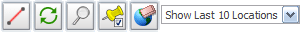 .
. button each time you want to manually refresh map data from the server.
button each time you want to manually refresh map data from the server.
This topic covers the procedure for manually refreshing data on the map. This procedure is to be used when you are not in auto refresh mode.
To manually refresh the map
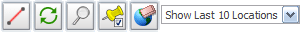 .
. button each time you want to manually refresh map data from the server.
button each time you want to manually refresh map data from the server.
More:
Adding an Existing Geofence to a Department
Assigning an In Geofence for an Employee
Assigning an Out Geofence for an Employee
Changing the Map’s Auto-Refresh Frequency
Controlling the Display of Location Points
Customizing the Size of the Map